Key Features: WBS Organizer v2.4
• Build Menu

Easily coloring and grouping activities by WBS Level using the "Build" button with Primavera P6's default color settings.
• Layout Settings Menu
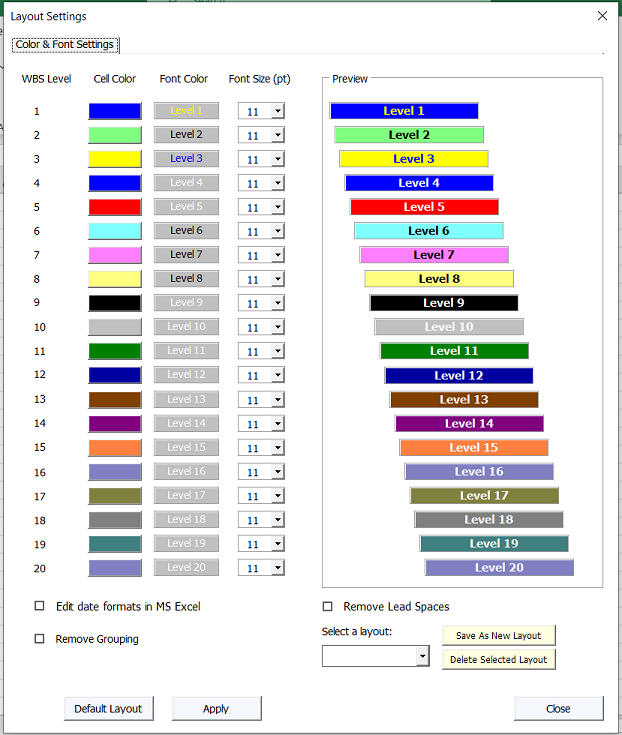
Customize color settings with options for color, font size, saving, or deleting the layout.
Previously saved color settings are available for re-use. Additionally, remove leading spaces in WBS and activity names.
For applying coloring without grouping, use the "Remove Grouping" option.
• Gantt Chart Menu
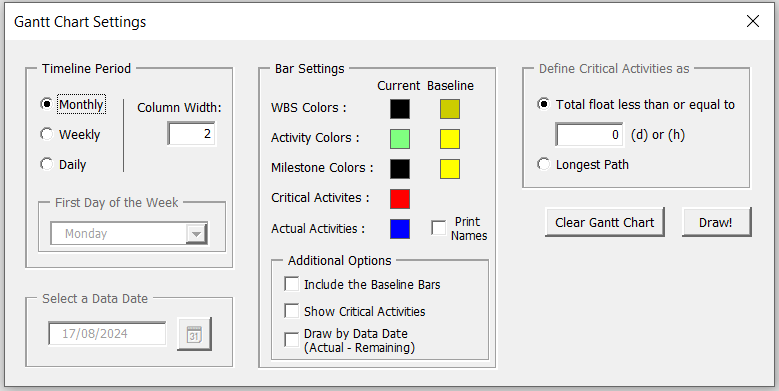
- Monthly Schedule:
A feature has been added where you can choose the time interval in months and draw either just the current schedule or both the current schedule and the baseline at the same time with a single click.
- Weekly Schedule:
You can now select any day as the first day of the week, set the time interval as a week, and draw either just the current schedule or both the current schedule and the baseline at the same time.
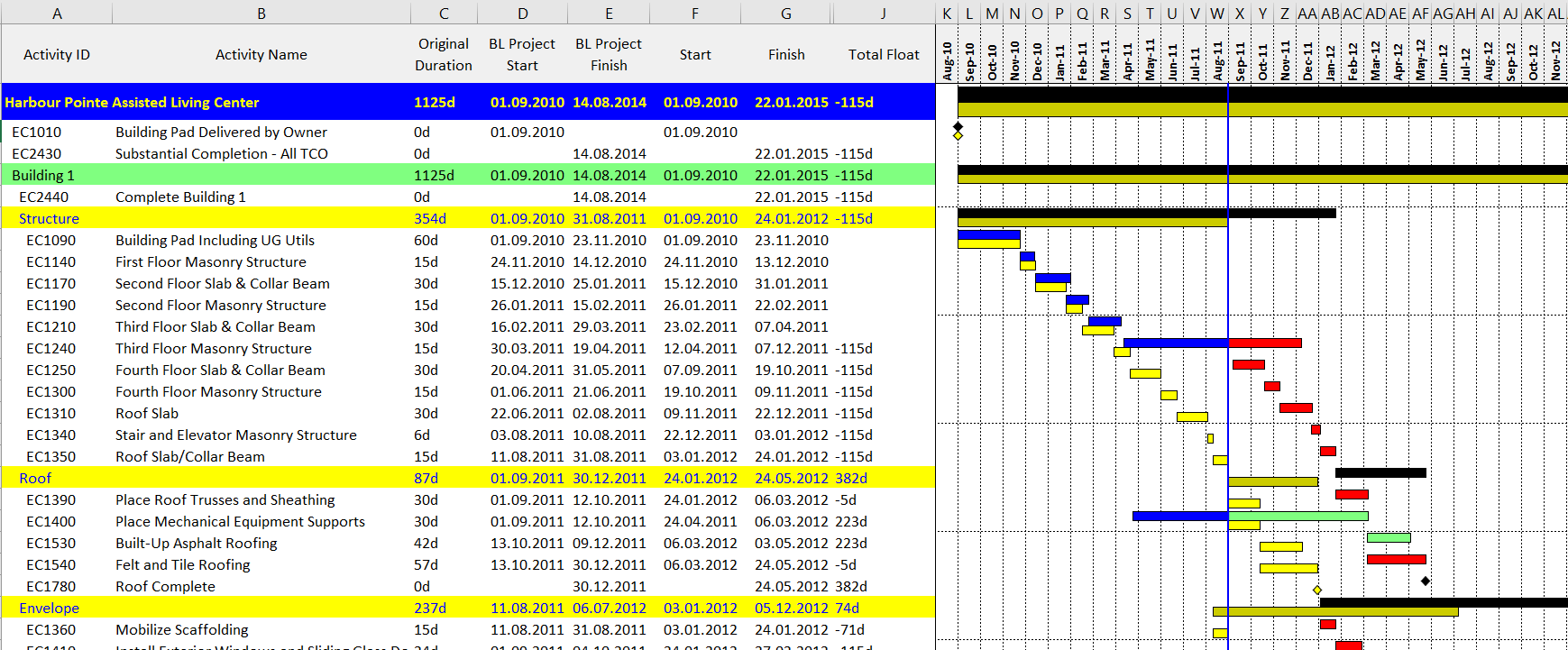
• WBS Roll-up Menu
- Numerical Values Option:
As everyone knows, when you transfer data from Primavera to Excel, it is retrieved as text. We manually add the =SUM formula to columns like units and costs to make the WBS dynamic. This process is tedious and time-consuming for large work schedules. Instead of doing this manually, this feature of the add-in will add the formulas to the relevant WBS level with a single click.
 |  |
- Dates Option:
Similarly, to make the dates in the WBS dynamic, this feature will place the (=MIN, =MAX) formulas according to the relevant WBS level.
• Advanced Distribution Menu

With Primavera P6, in the same settings, you can create a calendar for distribution by selecting the weekend days and special dates,
and have the ability to make linear, backload, and frontload distributions. This allows you to perform daily, weekly, or monthly distribution.
• Import / Export
 Create WBS from Excel to XER
Create WBS from Excel to XERBy structuring WBS names in cells based on levels, you can export the file as an XER and import it into Primavera P6, allowing you to quickly see your structured WBS in P6.
Create Activity Codes from Excel to XER
You can organize activity codes by levels in cells and save them as an XER file, which can then be imported into Primavera P6, enabling you to efficiently see your structured activity codes in P6.
Create Activity List from Excel to XER
By creating activities with their types in Excel, you can save them as an XER file, and after importing it into P6, you will have your activity list readily available.
Create Resource Dictionary from Excel to XER
You can structure your resources, resource types, unit prices, and units of measure in Excel, then export the data as an XER file. After importing it into Primavera P6, your resources will be quickly created.

Import WBS from XER to Excel
WBS names, WBS IDs, and hierarchical WBS codes can be imported from Primavera P6 .xer files into Excel, grouped and colored by levels. After editing, they can be quickly exported back as .xer files.
Import Activity Codes from XER to Excel
Activity code names, short names, and hierarchical codes can be imported from Primavera P6 .xer files into Excel, grouped by levels. After editing, they can be quickly exported back as .xer files.
Import Resources from XER to Excel
Resource names, Resource IDs, Resource types, unit prices, and measurement units can be imported from Primavera P6 .xer files into Excel, grouped by levels. After editing, they can be re-exported as .xer files.
Import Activity List from XER to Excel
Activity IDs, Activity names, and Activity types can be quickly imported from Primavera P6 .xer files into Excel. After editing, they can be re-exported as .xer files.
• Schedule Quality Check

The feature available in Primavera P6 is included in the add-in, allowing users without Primavera P6 to perform the same analysis within seconds.
• Print Calendars
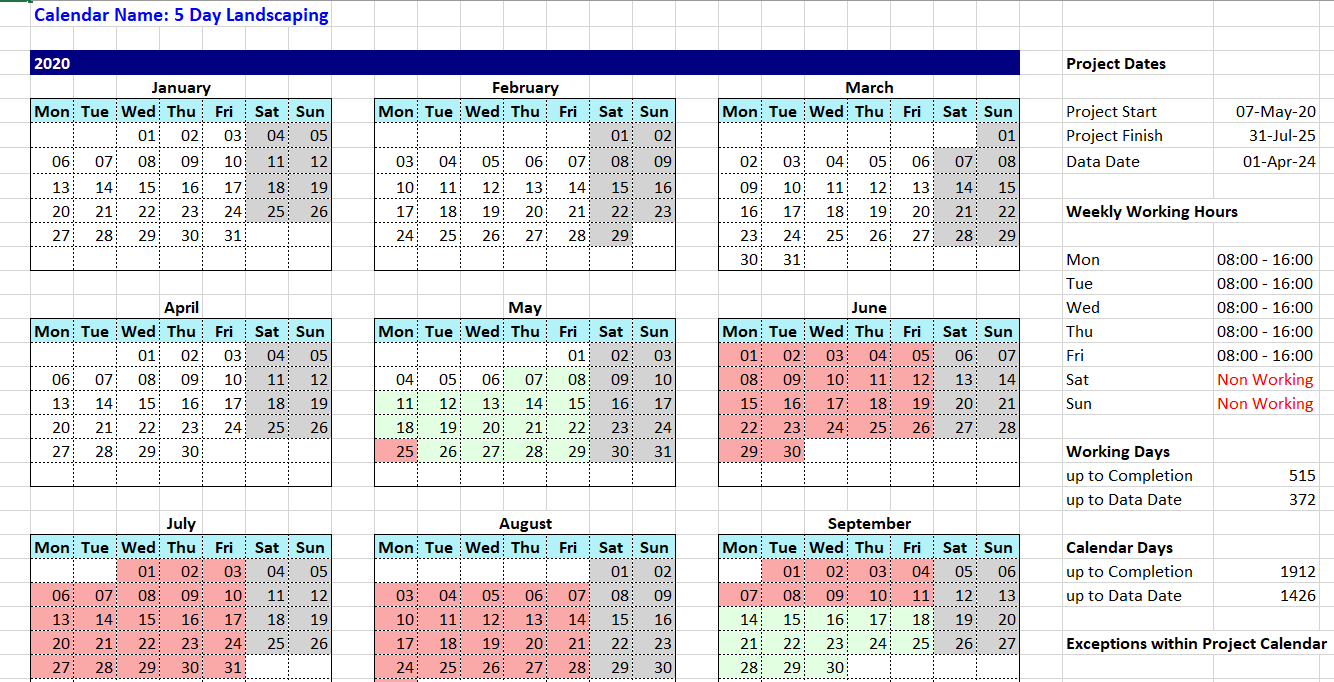 This feature allows you to read calendar data from an XER file, create separate sheets for each calendar, and view, analyze, or report all details (Working Days, Non-Working Days, Holidays) in a more organized manner.
This feature allows you to read calendar data from an XER file, create separate sheets for each calendar, and view, analyze, or report all details (Working Days, Non-Working Days, Holidays) in a more organized manner.• POBS Cleaner
POBS data, commonly present in older Primavera P6 .xer files, can be cleaned within seconds. If the XER file does not contain POBS data, a notification confirming this will be provided.
• Check for Updates Menu
As everyone knows, in this menu, you can follow the current version of the add-in and receive notifications.
What is a WBS Organizer?
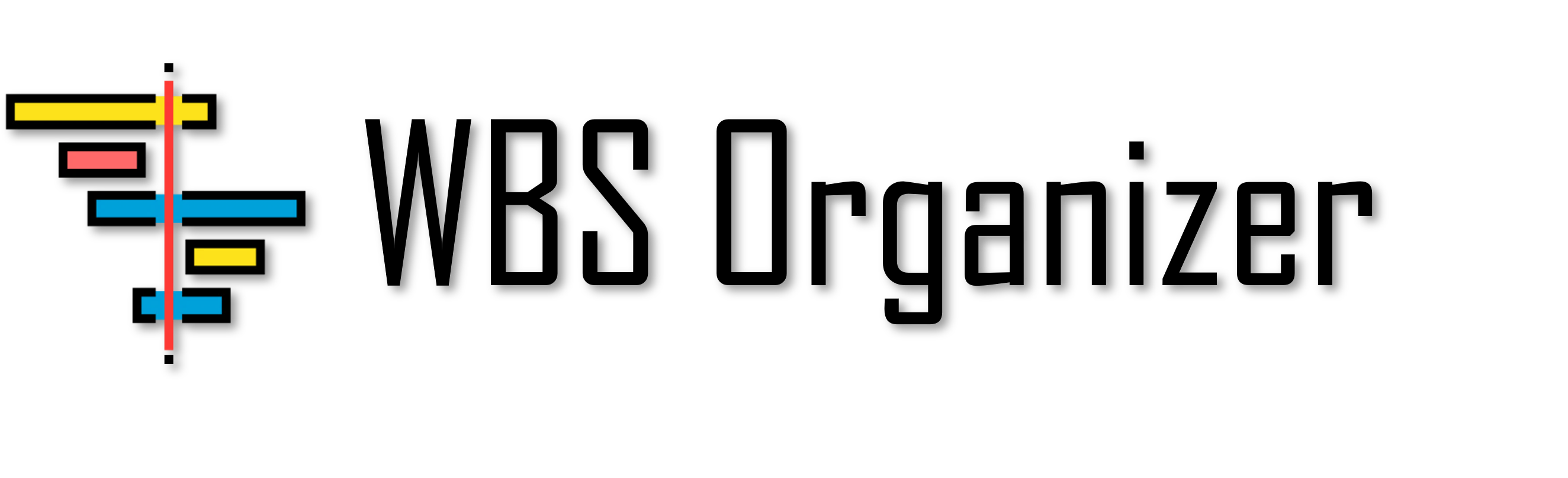 WBS Organizer is an advanced Excel add-in that enhances project management through features like advanced distribution for resources and costs, Gantt chart creation for visual scheduling in weekly, monthly, or daily views, and schedule quality checks to ensure planning standards are met. It supports seamless data transfer between Primavera P6 and Excel, enabling efficient data import/export. These capabilities help manage complex projects more effectively and provide greater flexibility in handling project data and scheduling.
WBS Organizer is an advanced Excel add-in that enhances project management through features like advanced distribution for resources and costs, Gantt chart creation for visual scheduling in weekly, monthly, or daily views, and schedule quality checks to ensure planning standards are met. It supports seamless data transfer between Primavera P6 and Excel, enabling efficient data import/export. These capabilities help manage complex projects more effectively and provide greater flexibility in handling project data and scheduling.How Does It Work?
WBS Organizer works as an Excel add-in, with the extension .xlam. License activation is based on an email address and an activation code. The license transfer feature allows you to use the add-in on any computer without being restricted to a specific PC. However, you cannot use the same activation code simultaneously on another computer. The add-in will only work on the last activated computer, automatically deactivating the license on the previous one. It is compatible with all versions of Windows and Office. It can be used with two language options, English and Turkish.
Latest Version: v2.4
Developer: Gürkan GEÇİCİ
Available languages: English, Turkish
PM Software Compatibility: Primavera P6, MS Project
OS Compatibility: Windows, Mac
MS Office Compatibility: x64, x86
License Type: Life-time
License Transfer: Yes
Trial Version: No
Upgrades: Free (v2.0+)
Price: $149 (one-time payment)
